Good content is essential for any successful brand, just like paying taxes is inevitable. In the end, what good is a brand if its content isn't worthwhile? Your material should guide the buyer through a sequence of queries. In other words, quality material is absolutely essential. Brands need to make these resources as accessible as possible as customers use several devices and interfaces to shop. CMS is becoming increasingly important because it facilitates the dissemination of information at the time, location, and format most convenient for the target audience.
Traditional content management systems have long been used by marketers because of their convenient content management features. You know, your safety net and all. However, most conventional CMSes do not supply the adaptability necessary to make content that is compatible with a wide variety of devices and distribution methods. For this reason, many businesses are making the switch to "headless" content management systems.
Do you intend to remove your own brain? We've compiled our knowledge dealing with both conventional and headless content management systems into this article to assist you in making the right choice. Here, we compare and contrast a conventional content management system (CMS) with its more modern, headless counterpart.
Headless CMS v/s Traditional CMS:
Since content created in a conventional CMS is not transferable to any other medium, its primary focus is on the adaptive as well as a responsive website. Due to its tightly connected architecture, a conventional CMS necessitates front-end and back-end testing whenever any of its applications undergo a change. Since all the HTML is generated and transmitted to the browser from the server, this method also places a high demand on that component. There may be occasions where performance is sluggish during times of high traffic volume due to this.
Customers today use a wide variety of devices and online venues when shopping for and researching products. The importance of providing a consistent digital experience across all channels is greater than ever. As a result, more and more marketers are making the switch to headless CMS so they can simply develop content for a variety of devices and platforms and deepen their connections with their clients.
The "head," or presentation or front-end layer, is decoupled from the "body," or content data storage, in a Headless CMS. The separation of the rear and the front ends is the source of the "headless" moniker. The material is provided as a service in a well-organised format, like JSON, that may be consumed by the presentation layer of the consumer.
Any device or programme that can read an organised format can use the content managed by CMS once the display layer (the head) has been stripped away. As the marketing department uses an interface of headless CMS to generate quality content, the technical staff can determine how that material will be packaged and delivered. The number of devices that can retrieve and view this material is unrestricted. The material can be rendered in any way desired by any application, be it a website, mobile app, kiosk, wristwatch, or IoT device.
Why choose Headless CMS over Traditional CMS?
The headless content management system methodology facilitates rapid content production and publication, allowing marketers to expand the reach of their digital assets. Instead of merely rendering content on the web page, as was previously the case, it makes the content accessible via application programming interfaces.
Development procedures are streamlined thanks to the separation of content and user interface (UI). Headless content management systems allow development teams to utilise their choice framework, in contrast to traditional CMS which often prohibits the usage of certain particular technology languages as well as stacks. The latter facilitates concurrent efforts between content authors and developers, which boosts output and simplifies design modifications in the long run.
In the ever-evolving field of UX and UI, websites frequently experience UI changes. The challenges faced by any team utilising content management system technology due to the rapid redesigns and themes. A headless content management system makes it simple for the front-end team to handle these updates. If the UX/UI modifications necessitate refining any content properties, the involvement of the back-end team is required.
An example of a device that can receive content from a headless CMS is a mobile phone, web browser, kiosk, or any device that does not support the HTML standard. This allows you to easily add new platforms to your content distribution platform without worrying about compatibility issues. Scaling a headless content management system can be done with minimal additional expense.
The CMS can be expanded in one of two ways: vertically or laterally. There are infrastructural and licence fees to consider while working with a proprietary CMS. A headless CMS, on the other hand, allows you to scale the rendering software of the front-end or content repository, both of which run on platforms like node servers.
The CMS's API response is also available for perusal. Let's say SLAs are being met in terms of performance. Instead of having to scale every aspect of the web application, you can just scale the rendering engine that reads structured material from the CMS and stores it in JSON which will eventually require a windows server as well as comes with a licencing cost.
Which one is better? Headless CMS or Traditional CMS
To decide on the sort of CMS to use, organisations must thoroughly examine their requirements as well as choose the most suitable one for their business. If you just need to serve your content on one channel, like a personal blog, then a classic content management system will suffice. If you want complete control over your material, from its inception to its final form, using just one platform and a single group of editors, a traditional CMS is a way to go.