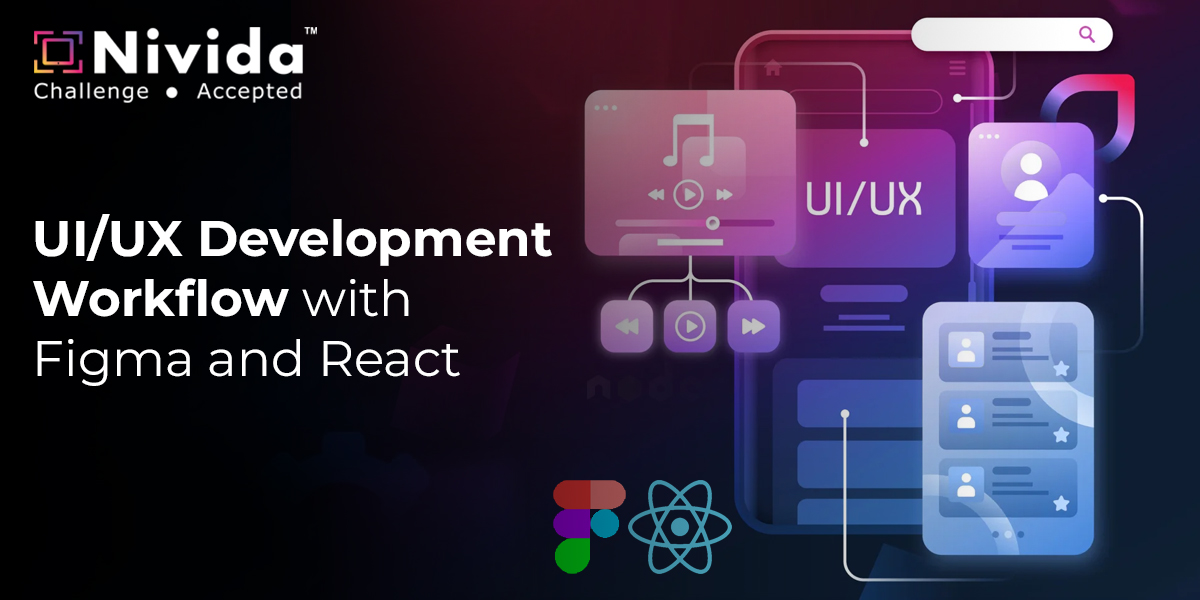Nowadays, design is no longer just about aesthetics. It’s about experience, efficiency, and evolution. At Nivida Software, the best UI UX Development Company in India, we don’t just design interfaces; we craft human-centric journeys that feel intuitive, seamless, and memorable. And when it comes to crafting these experiences, two tools stand at the heart of our workflow: Figma and React.
Let’s take you through our UI/UX development workflow, step by step, from the first sketch to the final line of code, and show how we bridge the gap between concept and reality using these powerful tools.
1. Discovery & Ideation: Setting the Foundation Right
Everything begins with understanding the business goals, the users’ needs, and the product's value. As a top UI UX
Development Company in Vadodara, we start by asking the right questions. Who are we designing for? What pain points
are we solving? What do we want users to feel? This phase includes:
- Stakeholder interviews
- User persona creation
- Competitive benchmarking
- Feature brainstorming sessions
We use Figma right from this stage, not for designing, but for collaborating. Figma’s whiteboarding tools, like FigJam, help teams visualise and validate ideas in real time. These early sketches form the bedrock of our product thinking.
2. Wireframing: Sketching the Skeleton
Before the colours, before the fonts, before the animations, comes the wireframe. This is the skeletal version of
the interface, where we decide how users will navigate, where key actions sit, and how information flows.
Figma shines here. Its intuitive interface allows us to rapidly create low-fidelity wireframes and iterate quickly
based on feedback. Unlike traditional tools, Figma’s browser-based ecosystem means real-time collaboration with
clients, no matter where they are, Vadodara, Gujarat, or across the globe.
3. UI Design: Breathing Life into Structure
Once the wireframes are approved, our design team begins transforming them into visually rich, high-fidelity UI
designs. As a UI UX Development Company in Gujarat, our approach combines local insights with global design
standards.
We keep accessibility at the core, use a consistent design system, and ensure responsiveness across devices. Figma’s
auto layout, variants, and component libraries make this process not just efficient but scalable.
Every component, including buttons, toggles, and menus, has a specific function. And above all, it was created with
the end user in mind.
4. Prototyping: From Static to Simulated
Designs look beautiful, sure. But how do they feel? That’s where prototyping comes in.
Using Figma’s prototyping tools, we simulate real user interactions, click flows, transitions, and micro-interactions to mimic the actual experience. It’s here that we test assumptions before a single line of code is written.
Clients can walk through the journey and give feedback. Stakeholders can sense the flow. Developers can plan better. It’s a win for everyone involved.
This step reduces guesswork. It saves time. And ultimately, it enhances product-market fit.
5. Developer Handoff: Design Meets Development
The most delicate part of every UI/UX project is the transfer from design to development. But we’ve refined this
process into a well-oiled collaboration.
Figma’s inspect panel allows our React developers to extract design specs, CSS, assets, and measurements directly from the design file. There’s no confusion, no ambiguity, just clean, structured communication.
At Nivida Software, a leading UI UX Development Company in India, our designers and developers work side by side. There’s no silos, no handover drama. Just synergy.
6. React Implementation: Code that Clicks
Now comes the part where designs are translated into functional, dynamic user interfaces. React is our go-to
framework, not just because it’s popular, but because it’s powerful, flexible, and built for scalability. Our React
developers use:
- Component-driven architecture: Every UI element is reusable and modular.
- Styled components or SCSS: To ensure pixel-perfect design consistency.
- React Router, Redux, and hooks: To create rich user interactions and state management.
- Responsive design practices: Ensuring interfaces adapt beautifully across screen sizes.
Because our Figma designs follow a consistent design system, the React components mirror them one-to-one.
7. Testing & Feedback: Fine-Tuning the Experience
No interface goes live without rigorous testing. We check for:
- Usability across devices and browsers
- Accessibility (colour contrast, keyboard navigation, screen reader compatibility)
- Accessibility (colour contrast, keyboard navigation, screen reader compatibility)
- Interactive bugs or broken flows
- Visual consistency
We also conduct usability testing with real users where required, gathering insights and making tweaks. This isn’t the finish line. It’s the refinement loop. We improve, retest, and ensure that the final product feels just as delightful to use as it looks.
Why Choose Nivida Software?
As a premier UI
UX Development Company in Vadodara, we don’t just build interfaces, we build trust. Our workflow is
rooted in design thinking, agile development, and a user-first mindset. Whether you're a startup in Gujarat or an
enterprise abroad, we bring world-class UI/UX solutions with a local soul. Clients choose us because:
- We don’t design for trends. We design for people.
- We don’t chase pixels. We chase performance.
- We don’t deliver projects. We deliver experiences.
- And with every project, we grow. We iterate. We evolve.
Final Thoughts:
Figma and React together form the perfect duo, design and development working hand-in-hand. But tools alone don’t
make magic. It’s the mindset, the process, and the passion behind them that define great digital products.
At Nivida Software, recognised as the best UI UX Development Company in Gujarat, we believe the best experiences aren’t just built. They are made with care, tested with care, and designed with empathy.
So, the next time you think about UI/UX, don’t just look for a design. Look for a partner who understands the journey, from wireframe to React render, from idea to impact.