The phrase "No-Code/Low-Code" is gaining prominence in the dynamic field of web development due to its significant implications. The current paradigm shift is significantly transforming the process of developing online applications, resulting in increased accessibility to a wider range of users. Nivida Web Solutions, one of the most distinguished Web development Companies in Vadodara, Gujarat, India, expresses enthusiasm in delving into the realm of No-Code/Low-Code tools, with a keen interest in investigating their potential and assessing their impact on the industry.
No-Code/Low-Code is the Future
The current state of web development tools has reached a critical juncture due to the emergence and increasing popularity of No-Code/Low-Code platforms. These technologies provide those who possess minimum coding skills with the ability to effortlessly develop robust and functional web applications. The democratisation of web development serves to bridge the divide between individuals with programming expertise and those without, facilitating broader participation in the field.
What is No-Code/Low-Code?
No-Code/Low-Code platforms represent a class of tools that facilitate the creation, development, and implementation of online applications, even for individuals lacking advanced coding proficiency. These platforms provide users with a graphical user interface, the ability to drag and drop elements, and pre-existing components, hence minimising the necessity for human coding. The objective is to optimise the development process, enabling firms to efficiently create prototypes and promptly launch apps.
What Can You Do with No-Code/Low-Code Tools?
The functionalities of No-Code/Low-Code tools beyond the mere development of websites. A diverse array of applications can be developed, encompassing basic landing pages, intricate databases, e-commerce platforms, and even mobile applications. These tools provide enterprises with the ability to:
- Accelerate Development:
- Reduce Costs:
- Enhance Collaboration:
- Adapt to Changing Needs:
- Empower Innovation:
The utilisation of No-Code/Low-Code technologies facilitates expedited prototype and development processes, resulting in a substantial reduction in time-to-market.
The reduction of costs can be achieved by enterprises through the elimination of the requirement for substantial coding and development teams, hence resulting in decreased development expenses.
Individuals without technical expertise can actively engage in the process of development, hence facilitating collaboration among different departments.
The No-Code/Low-Code platforms possess a high degree of flexibility, hence facilitating the process of iteration and adaptation to evolving business demands.
The concept of empowering innovation allows businesses to engage in the exploration of novel ideas and concepts, unencumbered by the constraints typically associated with conventional development processes.
Now, let us explore the 25 most prominent No-Code/Low-Code tools that should be taken into account for fulfilling your rapid prototyping requirements.
- HubSpot CMS:
- Wix:
- Bubble:
- Peaka:
- Appy Pie:
- Webflow:
- Carrd:
- Thunkable:
- DronaHQ:
- Bravo Studio:
- Zoho Creator:
- WordPress:
- Google Appsheet:
- Jotform:
- Memberstack:
- Voiceflow:
- Otter.ai:
- Monday.com:
- Airtable:
- Navatti:
- Zapier:
- Google Analytics:
- Salesforce:
- Helpjuice:
- MailChimp:
HubSpot CMS, short for Content Management System, is a robust platform that makes it easy for both non-technical users and skilled developers to create and manage websites. It allows companies to create and manage their internet presence with minimal coding experience required. As a no-code/low-code platform, HubSpot CMS's intuitive interface is a major selling point. With a drag-and-drop editor, users don't need to know how to code in order to make or modify web content. Marketers, content creators, and owners of small businesses who value independence from IT departments in maintaining control over their website content will find this to be an attractive option. Transform your digital dreams into reality. Partner with one of the leading Web development Companies in Vadodara - Nivida Web Solutions!
Integration with other HubSpot technologies, such as customer relationship management and marketing automation, is another perk. Thanks to this streamlined connection, we can tailor user experiences, streamline lead management, and power marketing initiatives with data. In addition, the HubSpot content management system is equipped with powerful search engine optimisation tools to make your website more visible in search results and responsive design features to make your site accessible from any device. In today's mobile-first society, this is a must in order to draw in and keep your visitors.
The scalability of the platform is also noteworthy. With HubSpot CMS, expanding organisations can easily add new functionality, increase website traffic, and respond to shifting market demands. Safety and dependability are also highly valued. HubSpot takes care of hosting, maintenance, and security updates, so users don't have to.
Wix is a well-liked low-code/no-code website builder that allows anyone to make a professional-looking website with little to no coding experience. The necessity for coding expertise is rendered moot by its intuitive interface and drag-and-drop editor. The fact that anyone can create their own unique website with no effort is a major perk. Wix is flexible for use across sectors because of its extensive library of premade templates and creative assets. Users can save time and effort by choosing a template, making edits, and then adding content. Wix's App Market also has a wide variety of add-ons that can be integrated into your site to expand its functionality without the need for custom code.
Wix's hosting solution is another perk because it guarantees dependability and performance without making consumers responsible for servers or other technical infrastructure. Websites may automatically adjust their layout to look fantastic on mobile devices. Wix also has e-commerce capabilities, making it simple for businesses to launch their own online shops, and search engine optimisation (SEO) tools, which assist users in improving their websites' visibility in search engine results.
Bubble is a flexible no-code/low-code platform for developing web and mobile apps without the need for extensive coding knowledge or experience. Its adaptability and agility make it an invaluable resource for digital innovators in startups, solopreneurs, and established companies alike.
Bubble's visual, drag-and-drop interface is a huge plus because it makes making apps easier for beginners to pick up. The learning curve for developing complex applications is substantially lowered because users can design UIs, construct data structures, and implement workflows visually. Users can create databases, automate processes, and connect to third-party services via APIs with Bubble's powerful backend features. This extensive feature set allows for the development of sophisticated apps without ever leaving the platform.
In addition, Bubble can be scaled and modified to suit your needs. Bubble is a low-code environment, but as projects scale, developers can add custom code to expand functionality. Because of this, firms can begin with a basic set of applications and expand them as their requirements change. Bubble's hosting service is useful since it guarantees that apps are safe, scalable, and fast without requiring users to worry about maintaining servers or other infrastructure.
With Peaka's sophisticated visual editor and intuitive drag-and-drop interface, you can build scalable web apps with stunning visuals and robust functionality. Peaka handles everything from initial configuration to hosting, deployment, and scalability.
It's a one-stop shop for creating and releasing customer-facing web apps, with features like automated testing, automated deployment, and unlimited capacity for both users and data.
Whether you're a startup founder, business owner, freelancer, or just someone with an idea and a business plan, it's a terrific option for you to expand your business.
Appy Pie is a well-liked no-code/low-code platform that allows non-programmers to make their own mobile apps, websites, and more. It provides a straightforward, visual environment in which users can rapidly create, modify, and release programmes. The convenience of being easily accessible is one of Appy Pie's best features. Its drag-and-drop features make it possible for anyone with no coding experience to create functional, fully-functional apps and websites. You can quickly and easily make changes to any of its pre-made layouts and graphical components.
Appy Pie also allows users to connect to external services including databases, payment systems, and social media networks without the need for intricate code. This paves the way for the development of sophisticated software. In addition, the platform supports cross-platform compatibility, so programmes may be used without any issues on both iOS and Android smartphones. Appy Pie not only develops and distributes apps, but also manages their hosting, maintenance, and updates.
Webflow is an industry-leading no-code/low-code platform for designing and developing websites, allowing non-technical users to make websites that look great and function well without having to learn complex programming languages. It distinguishes out for its robust design capabilities and versatility. The visual, drag-and-drop interface is a major strength of Webflow. Sites can be designed visually, and the framework will create valid HTML, CSS, and JavaScript code for the user without them having to lift a finger. This paves the way for designers to create designs that are pixel-perfect, while also allowing developers to access and modify the code as needed.
Webflow's library of pre-made templates and widgets makes the design process more efficient. It's great for both simple and complicated projects because users may make dynamic content and interactions without having to learn to code. Webflow also offers hosting, guaranteeing quick and secure websites without the need for technical expertise in server administration. Businesses may build high-quality sites with the help of their search engine optimisation (SEO) tools and e-commerce features.
Carrd is an easy-to-use, minimalist no-code/low-code website builder that focuses on making it quick and easy to make landing pages, personal portfolios, and single-page websites. Its simplicity and one-page layout are its greatest strengths, making it a great option for those who need to quickly build an online presence. Carrd's simplicity is one of its most appealing features. It has a user-friendly drag-and-drop interface, so even those without coding experience can quickly and easily make professional-looking, mobile-friendly websites. Users have the option of starting from scratch or modifying existing templates by adding text, graphics, forms, and social network links.
Carrd also offers cheap hosting, which frees up users from having to worry about setting up and maintaining their own servers. In particular, it excels in providing a quick and painless experience for users of single-page websites. In addition, Carrd provides integration choices for embedding external information and forms, and it supports custom domains for further professionalism in branding and naming conventions.
Thunkable is an effective low-code/no-code platform for developing mobile apps for both iOS and Android. Users, even those with no prior coding skills, are given the tools they need to rapidly bring their app concepts to life. Thunkable's graphic, block-based programming interface is one of its most appealing features. Rather than writing code from scratch, users may build app features by dragging and dropping blocks. This simplicity makes it accessible to newcomers while simultaneously delivering more advanced choices for seasoned developers.
Quickly prototyping apps is made possible using Thunkable's library of pre-built components and templates. GPS, alerts, and database access can all be easily integrated for the user's convenience. Having apps that are compatible with both iOS and Android is another perk since it reduces wasted time and resources. In addition, Thunkable allows for instantaneous testing and deployment, which streamlines the entire app creation process. Users may quickly iterate and get useful feedback.
To help organisations optimise their app development processes and speed up their digital transformation, DronaHQ provides an advanced no-code/low-code platform. It's notable for the extensive set of features and tools it provides for creating applications quickly. DronaHQ's adaptability is a major strength. Users don't need to have substantial coding experience to construct a wide variety of applications, including online and mobile apps, workflow automation, and reporting tools. Because of its adaptability, a single platform may meet a wide range of business requirements.
Users may rapidly get started on projects because of DronaHQ's extensive library of pre-built templates and components. It also allows for easy connection to third-party APIs and data sources, allowing for more advanced app features. In addition, DronaHQ is well-suited for organisations operating in highly regulated sectors due to its emphasis on security and compliance. To keep sensitive information safe, it provides features like user authentication, data encryption, and permission management.
Bravo Studio is a state-of-the-art no-code platform that focuses on mobile app creation, letting users convert their design files into fully working, native iOS and Android apps with minimal effort. Because of its novel approach to app development, this platform has become increasingly popular. Bravo Studio's ability to work in tandem with other design programs like Figma is a major perk. Figma is used for designing app interfaces, while Bravo Studio is used to convert such designs into working, code-free apps. This drastically shortens the duration of the development process and guarantees that the finished product will accurately reflect the concept.
Working in tandem and seeing updates in real-time has never been easier than with Bravo Studio's real-time collaboration and quick previews. This facilitates the quick testing and tweaking of potential app designs. Bravo Studio also generates high-quality, native code, guaranteeing that your apps will run smoothly on both iOS and Android devices. This paves the way for users with no coding experience to build apps with a polished and interesting interface.
Zoho Creator is a powerful no-code/low-code platform that allows non-programmers to build their own unique business apps, databases, and workflows. Its adaptability and scalability have made it an invaluable tool for companies of all sizes.
The adaptability of Zoho Creator is a major plus. Users can create applications for a wide range of tasks, including CRM, inventory management, and data analysis. This flexibility allows Zoho Creator to meet a wide variety of requirements for commercial use. The platform provides a graphical, drag-and-drop environment in which to build app features and procedures. Users are given the tools they need to effectively plan, tailor, and automate their operations. Integrations with other Zoho apps and third-party services, as well as pre-built templates, simplify application development and improve functionality. Experience seamless web solutions. Connect with Nivida Web Solutions, one of the top-ranking Web development Companies in Gujarat for the expert web development today.
Users may get insights and make data-driven decisions with the help of Zoho Creator's data analytics, reporting, and data synchronisation services. Sensitive company information is safe thanks to the platform's strict security measures and user-friendly access controls. Because of Zoho Creator's scalability, organisations can begin on a small scale and add features to their apps as they grow, avoiding a costly and time-consuming system redesign.
Since its inception as a simple blogging platform, WordPress has grown into a robust no-code/low-code tool for website construction. Its fundamental strength is that anyone can use it to build and maintain a website without having to learn how to code. WordPress's extensive plugin and theme directory make it simple to alter a site's appearance and functionality to suit individual needs. E-commerce, Search Engine Optimisation, and Content Management are just some of the complicated duties that are made easier by this comprehensive ecosystem.
Furthermore, WordPress offers a responsive design, guaranteeing that websites will display properly across a wide range of devices. There's also a way to control users, built-in safeguards, and reliable updates. WordPress's user-friendly dashboard, modifiable templates, and abundant plugin support make it a powerful no-code/low-code tool for swiftly establishing an online presence. This makes it a viable option for individuals and companies who want to build high-quality websites but don't have the time or resources to learn complex coding languages.
Google AppSheet is a robust no-code/low-code platform that facilitates the development of unique mobile and web apps with minimal effort and a focus on data-driven features. Its fundamental advantage is that it may be used by anyone, regardless of whether they have a background in computer programming or not. Organisations already using Google's array of tools will find Google AppSheet's seamless integration with Google Workspace to be a major selling point. Users can connect to a wide variety of data sources, including SQL databases and Google Sheets, to create apps that streamline processes, gather information, and provide reports.
AppSheet is a visual tool for creating app structures and features. Users don't need coding expertise to establish data models, design interactive forms, and configure conditional logic. It also facilitates the deployment of mobile applications, making it easier to develop apps that are compatible with several platforms. Because of Google AppSheet's real-time collaboration features, multiple teams can work on an app project at once, which speeds up development and shortens the overall timetable.
JotForm is a low- or no-code platform that enables its users to quickly and easily create online forms and surveys. It allows people and organisations of all sizes to collect data, create leads, and streamline processes without the need for highly specialised technical knowledge. JotForm's drag-and-drop form builder is a great feature because it allows users to make their own forms or modify existing ones. This ease of use is great for attracting customers from a wide range of technical backgrounds.
JotForm's extensive set of capabilities includes app integrations, money processing, and conditional logic automation, to name a few. Users are then able to create sophisticated forms for things like event registration, client feedback, and online purchases. In addition, JotForm offers encrypted storage, complies with data protection requirements, and protects users' privacy.
Memberstack is a flexible no-code/low-code platform designed specifically for managing website users and memberships. Without having to learn complex code, businesses and content providers may add login, subscription, and access control features to their websites. Memberstack's wide availability is due in large part to the fact that it can be easily integrated with many different website builders. Users may improve their user experiences and easily monetise their content by linking Memberstack to popular platforms like Webflow, Wix, and WordPress.
Users can customise their Memberstack experience to their unique requirements thanks to the platform's extensive customization possibilities. There should be several levels of membership, subscription fees, and material limits based on the individual user. And because it collects and analyses information about its users, Memberstack helps businesses gain a deeper insight into their customers' habits and levels of participation.
Voiceflow is a state-of-the-art low-code/no-code platform that specialises in the development of conversational and voice-based AI. It enables people and companies to build speech applications and chatbots for Alexa, Google Assistant, and others. Voiceflow's main selling point is its intuitive interface, which was developed with voice and conversation design in mind. Using a visual, drag-and-drop interface, users may construct conversational flows, establish interactions, and develop voice commands. Because of its user-friendliness, it's great for both seasoned programmers and those who are just starting out with voice app creation.
Creators can put their speech apps through their paces with Voiceflow's live previews, testing and tweaking the user experience as they go. The process of deployment is streamlined thanks to its compatibility with a wide range of speech platforms and services. In addition, Voiceflow encourages teamwork by letting people work on speech app projects simultaneously. This allows for more efficient iterative design and development.
Otter.ai is a cutting-edge low-code/no-code platform that uses cutting-edge AI to transcribe and take notes from audio recordings. It works particularly well to streamline the process of transcribing conversations, meetings, and lectures. Otter.ai's precision and quickness are two of its most appealing features. It is capable of real-time transcription, recording the contents of a conversation with remarkable accuracy. Those who have to rely on transcripts of speeches, such as professionals, students, and researchers, will appreciate this greatly.
To further improve usability, Otter.ai provides tools like speaker recognition and the ability to highlight important sections within transcripts. It also allows users to modify and collaborate on transcriptions simultaneously, making it a useful tool for group projects. In addition, Otter.ai may be easily integrated with other apps and services, leading to more streamlined processes. Because of this, it may be used by experts in many disciplines, including media, research, business, and education.
Monday.com is an adaptable work OS that streamlines communication and task management for groups of any size. It's a low-code/no-code platform that lets anyone build apps without learning complex programming languages. The adaptability of Monday.com is one of its main features. Whether it's for project management, task tracking, or sales pipelines, users may create and modify processes to meet their unique requirements. Because of its malleability, it can be used effectively by teams in a wide range of fields.
The intuitive, visual interface of the platform makes it simple to design unique boards, automation rules, and connectors. Users are given the ability to streamline their workflow by automating previously labour-intensive processes. To further facilitate teams' ability to connect their work across many platforms, Monday.com offers comprehensive integrations with major tools and services.
Airtable is a powerful no-code/low-code platform that merges the functionality of a spreadsheet with a database. Without the need for substantial coding knowledge, users can make their own specialised databases, project management applications, and more. Airtable's intuitive design is one of its most appealing features. It provides a view similar to a spreadsheet, which makes data entering and organisation simple and straightforward.
Data management is simplified using Airtable's WYSIWYG database, table, and relationship architecture. It allows users to design their own forms for collecting data and sync with other apps for automated processes. Airtable's real-time collaborative and remote access features make it a great fit for distributed and interdisciplinary groups.
The goal of Navatti's interactive product tours, rather than educating users, is to increase sales. With this tool, sales and marketing departments may record key platform features and workflows, and then present them in an engaging way on their website, giving visitors a taste of the platform's potential value right away. Crafting online success stories from the last 15+ years. Choose Nivida Web Solutions - one of the most popular Web development Companies in Vadodara, Gujarat, India.
With Navatti's no-code interactive demos, you can give potential customers a taste of your product far sooner in the purchase process. From the initial contact in outbound efforts to the integrated product demos on the website and the post-demo handouts, GTM teams employ Navatti at every stage of the sales funnel.
Zapier is a powerful no-code/low-code automation platform for integrating and automating processes across different web-based tools and services. The key value it brings is the potential to save time and effort by connecting programmes through "Zaps," or automated actions that are triggered when certain conditions are met. Zapier's wide library of integrations is one of its main selling points. Users can build sophisticated, multi-step processes without ever touching a line of code, and it's compatible with thousands of apps. Such adaptability facilitates the automation of common corporate processes like lead generation, data synchronisation, and email marketing.
Users with little to no technical knowledge can use Zapier because of its simple UI and straightforward Zap creation process. It expedites automation deployment while cutting expenses by doing away with in-house software development. In addition, Zapier provides near-instantaneous data synchronisation, facilitating the uninterrupted transfer of data between integrated software. It also comes with in-depth reporting and monitoring capabilities so that customers can keep tabs on how well their automated operations are doing.
Google Analytics is a powerful tool for monitoring and analysing website traffic and user activity for business owners and online marketers. It helps with data-driven decision-making by revealing patterns in site traffic, user interactions, and performance.
The fact that it requires no coding is one of Google Analytics' most appealing features. Users can implement a minimal amount of tracking code on their websites without in-depth technical experience. Google Analytics provides a straightforward interface that makes creating reports and examining data visualisations a breeze. Users can access pre-made dashboards and reports to gain insight into site traffic, user activity, and more.
Goal monitoring, eCommerce tracking, and event tracking are also available in Google Analytics, so users can see how well their site is doing in terms of generating conversions and purchases. To further expand its functionality and permit users to develop unique reports and visualisations, Google Analytics may be connected with other Google products and third-party applications.
Salesforce is widely recognised as the best CRM platform because to its comprehensive set of tools for handling client interactions across several channels (sales, marketing, support, etc.). However, through its numerous cloud services, such as Salesforce Lightning, Salesforce provides no-code and low-code functionalities. Salesforce's intuitive design is a major selling point for its no-code/low-code status. For instance, Salesforce Lightning's visual, drag-and-drop interface makes it possible to create bespoke applications, workflows, and automation with minimal coding.
In addition, customers can modify Salesforce's pre-built templates, components, and pre-configured processes to meet their unique business requirements. This shortens the time it takes to create an application and reduces the learning curve. Salesforce also offers no-code and low-code mobile app development, letting non-developers make apps for CRM tasks. This is crucial for companies that want to provide a better mobile experience for their customers.
Helpjuice was made to streamline the processes of building and maintaining a knowledge base and other types of documentation. Businesses may quickly and easily compose, structure, and update knowledge pieces, frequently asked questions and guides. Helpjuice is not a no-code or low-code platform, but it does provide capabilities that make content production and upkeep easy for everyone. Helpjuice's easy-to-use content editor is a major perk because it eliminates the need for complex coding. It has a straightforward interface that even non-technical staff members should be able to utilise to write and format content.
Helpjuice's version control, collaborative tools, and robust search capabilities facilitate easy administration, revision, and retrieval of users' knowledge base data. In addition, Helpjuice provides adaptable themes that enable enterprises to trademark their knowledge base and produce a consistent encounter for both consumers and staff.
MailChimp is widely recognised as the best tool for managing and analysing email marketing campaigns. Mailchimp is not typically thought of as a no-code/low-code solution, but it does provide capabilities that make marketing automation and content production simple for those without extensive coding experience. Mailchimp's easy-to-use email builder is a huge time-saver for creating professionally-looking email newsletters. It's easy to make interesting email campaigns with its drag-and-drop interface and pre-made content blocks.
With Mailchimp's marketing automation tools, customers can easily create automated email sequences and drip campaigns without needing to learn complex programming languages. This aids in the effective nurturing of leads and customer engagement for organisations. In addition, MailChimp works with a wide range of e-commerce and other applications, allowing users to link their marketing with their other business tools in a streamlined fashion.
Final Thoughts:
These days, organisations and people alike can't do without No-Code/Low-Code solutions in order to bring their digital ideas to life in a world where speed and innovation are king. Nivida Web Solutions, one of the leading Web development Companies in Gujarat, India, is well aware of the revolutionary potential of these technologies.
No-code and low-code environments not only make it easier for more people to create websites, but they also encourage teamwork and new ideas. Exploring the enormous ecosystem of No-Code/Low-Code solutions can greatly quicken the digital journey of any company, no matter how small.
These tools will expand further in the future, opening up even more opportunities for rapid prototyping and development, as technology continues to progress. Get on board with the No-Code/Low-Code movement if you want to succeed in today's fiercely competitive web development market. Revamp your brand's digital identity with expert web solutions offered by Nivida Web Solutions - one of the excellent Web development Companies in India. Explore now!