As mobile applications continue to evolve, the need for efficient data management becomes ever more critical. Persistent storage is a cornerstone of modern app development, ensuring that data remains intact even after the app is closed. For developers working with iOS, Apple’s Core Data framework provides a powerful solution for managing persistent storage seamlessly.
At Nivida Software, the Best iOS Development Company in Vadodara, Gujarat, we leverage Core Data to build robust, scalable, and efficient iOS apps. This blog explores the essentials of Core Data, its key components, and how it can help you streamline data management in your iOS projects.
What is Core Data?
Core Data is Apple’s object graph and persistence framework designed to help developers manage the lifecycle of data within an iOS application. It is not just a database but a comprehensive solution for data modelling, storage, and retrieval.
Core Data allows you to:
- Model data efficiently using an object graph.
- Persist data locally.
- Handle data relationships and constraints.
- Synchronise with iCloud if needed.
Whether you're building a simple to-do list app or a complex e-commerce platform, Core Data makes it easier to manage and store data efficiently.
Key Components of Core Data:
To effectively work with Core Data, it’s essential to understand its primary components:
- Managed Object Model (MOM): The Managed Object Model is the backbone of Core Data. It defines the structure of your data, including entities, attributes, and relationships. Think of it as the blueprint for your application's data.
- Persistent Store Coordinator (PSC): The Persistent Store Coordinator acts as a mediator between the data store and the rest of the Core Data stack. It manages the different persistent stores your app may use, such as SQLite or binary.
- Managed Object Context (MOC): The Managed Object Context is a workspace for managing and tracking changes to your app’s data objects. It’s responsible for creating, reading, updating, and deleting data entities.
- Persistent Container: Introduced in iOS 10, the Persistent Container simplifies the setup of the Core Data stack. It bundles all the necessary components, reducing boilerplate code and improving efficiency.
Setting Up Core Data in Your iOS App:
Integrating Core Data into your iOS app involves a few straightforward steps:
When creating a new project in Xcode, check the “Use Core Data” option. This automatically configures the Core Data stack and generates a data model file.
Use the Data Model Editor in Xcode to define entities, attributes, and relationships. For example, in a task management app, you might create an entity called “Task” with attributes like “title”, “dueDate”, and “priority”.
Fetch requests allow you to retrieve data from the persistent store. Use predicates and sort descriptors to filter and organise your results. For example:
<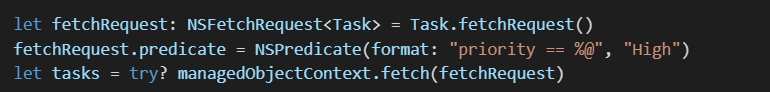
Any modifications to data must be saved to persist them. Here’s how:
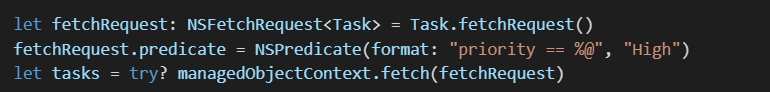
Benefits of Using Core Data:
- Efficient Data Handling: Core Data optimises data storage and retrieval, ensuring fast performance even with large datasets.
- Built-In Relationships and Constraints: Managing complex data relationships becomes straightforward with Core Data’s built-in features.
- Seamless iCloud Integration: Synchronise data across devices effortlessly using Core Data’s iCloud support.
- Compatibility with SQLite: Core Data uses SQLite as its default backing store, providing reliability and scalability.
- Simplified Development: The Persistent Container introduced in iOS 10 significantly reduces setup complexity, allowing developers to focus more on app functionality.
Challenges and How to Overcome Them:
Despite its many advantages, working with Core Data can present certain challenges:
- Steep Learning Curve: Core Data has a robust architecture, which can be overwhelming for beginners. However, understanding its key components and following Apple’s documentation can help.
- Concurrency Management: Managing multiple threads requires careful handling to avoid data inconsistencies. Using child contexts and background queues can mitigate this issue.
- Performance Bottlenecks: Improper use of fetch requests or large datasets can cause performance issues. Profiling and optimising queries are essential to maintain efficiency.
Why Choose Nivida Software for Core Data Implementation?
Nivida Software stands out as the Best iOS Development Company in Gujarat, India.
- Expertise in Core Data: Our team has extensive experience in leveraging Core Data to build feature-rich and high-performance iOS applications.
- Customised Solutions: We tailor our development process to meet the unique requirements of each project.
- Seamless Integration: We ensure smooth integration of Core Data with other frameworks and third-party APIs.
- Focus on Quality: Our rigorous testing and optimisation processes guarantee a seamless user experience.
Summary:
Core Data is an indispensable tool for managing persistent storage in iOS apps. Its robust features and seamless integration with the Apple ecosystem make it a preferred choice for developers. By understanding its components and following best practices, you can harness its full potential to create scalable and efficient applications.
At Nivida Software, we take pride in being the Best iOS Development Company in India. Our expertise in Core Data ensures that your app not only meets but exceeds user expectations. Let us help you bring your vision to life with cutting-edge iOS development solutions.