Flutter, a powerful UI toolkit from Google, has revolutionised cross-platform development by enabling developers to craft visually appealing apps with a single codebase. At Nivida Software, a leading Flutter App Development Company in Vadodara, we’re passionate about building innovative and scalable solutions. Whether you’re a business owner or a developer, understanding best practices for creating responsive Flutter apps is essential for success.
The Importance of Responsiveness in Flutter Apps:
Responsiveness ensures that your app delivers a consistent and engaging user experience across different devices, screen sizes, and platforms. With the growing diversity of smartphones, tablets, and desktops, crafting an app that adapts effortlessly to varied screens is no longer optional.
Being a premier Flutter App Development Company in Gujarat, we’ve seen firsthand how responsive apps increase user satisfaction, reduce churn rates, and boost engagement. Here’s how you can master the art of responsiveness in Flutter app development.
1. Leverage Flutter’s Widgets Effectively:
Flutter is renowned for its widget-based architecture. These widgets are the building blocks of your app, enabling you to customise and optimise your application’s responsiveness.
- MediaQuery Widget: Use MediaQuery to retrieve information about the size and orientation of the screen. This widget helps you adapt your UI elements dynamically.
- LayoutBuilder Widget: LayoutBuilder lets you build layouts based on the parent widget’s constraints. This is invaluable for creating responsive designs that adjust seamlessly to different screen sizes.
At Nivida Software, a trusted Flutter App Development Company in India, we recommend combining these widgets for an adaptive and user-friendly design.
2. Employ Flexible Layouts:
Flexible layouts are key to making your app look and function perfectly on any device. Instead of using fixed dimensions, rely on proportional dimensions and responsive units.
- Flexible and Expanded Widgets: These widgets allow children to occupy available space dynamically, ensuring that your UI looks consistent across devices.
- AspectRatio Widget: Use AspectRatio to maintain a consistent width-to-height ratio for specific UI elements.
By utilising flexible layouts, your app will adapt gracefully, providing an intuitive user experience on both smaller smartphones and larger tablets.
3. Use Adaptive Design Principles:
Adaptive design focuses on tailoring the app’s interface for different platforms and screen types. Flutter’s rich set of tools and plugins makes it easier to achieve adaptive designs.
- Platform-Specific Widgets: Take advantage of platform-specific widgets like Cupertino for iOS and Material Design for Android to deliver a native feel to your app.
- Device Orientation: Detect and adapt to changes in orientation (portrait or landscape) using MediaQuery and OrientationBuilder.
As the best Flutter App Development Company in Gujarat, we ensure that our apps provide a native experience while maintaining a unified design language.
4. Optimise Images and Assets:
High-resolution images and assets are crucial for creating visually appealing apps. However, they can pose challenges when it comes to responsiveness. Flutter provides solutions to overcome these challenges:
- Responsive Images: Use the Image.asset widget along with MediaQuery to load images that suit the device’s screen size.
- SVGs and Icons: Consider using scalable vector graphics (SVGs) and custom icons to ensure quality across different resolutions.
5. Test on Multiple Devices:
Testing your app on a variety of devices and screen sizes is an essential step in the development process. Flutter’s “hot reload” feature simplifies the process by allowing real-time previews of changes.
- Emulators and Simulators: Utilise emulators for Android and iOS devices to test your app in diverse environments.
- Physical Devices: Test your app on physical devices to identify real-world performance issues and ensure a flawless user experience.
At Nivida Software, a leading Flutter App Development Company in Vadodara, we emphasise rigorous testing as part of our development process to deliver polished and reliable applications.
6. Implement Responsive Typography:
Typography plays a crucial role in the overall user experience. Responsive typography ensures that your text remains legible and aesthetically pleasing across all screen sizes.
- TextScaleFactor: Adjust the text size dynamically using MediaQuery’s textScaleFactor property.
- Custom Font Sizes: Define font sizes based on screen dimensions to maintain consistency in design.
By focusing on typography, your app’s content will be both accessible and visually appealing.
7. Optimise for Performance:
Performance optimisation is vital for responsive apps. A laggy or unresponsive app can lead to user dissatisfaction and poor retention rates. Here are some tips:
- Reduce Overdraw: Minimise layers and ensure widgets don’t overlap unnecessarily.
- Lazy Loading: Load data and assets only when required to save memory and improve performance.
- Custom Animations: Create smooth, custom animations that don’t compromise the app’s responsiveness.
As a trusted Flutter App Development Company in India, we prioritise performance optimisation to deliver fast and efficient applications.
8. Leverage Flutter’s Internationalisation and Localisation:
To cater to global audiences, internationalisation and localisation are essential. Flutter offers built-in support for multiple languages and regions, ensuring a responsive and inclusive user experience.
- Internationalisation (i18n): Use the flutter_localisations package to support multiple languages.
- Localisation (l10n): Customise your app’s content and layout based on user preferences and locale settings.
Summary:
Creating responsive Flutter apps requires a blend of technical expertise and innovative thinking. By leveraging Flutter’s robust toolkit, following best practices, and focusing on user-centric design, you can deliver applications that stand out in the competitive digital landscape.
At Nivida Software, we take pride in being a premier Flutter App Development Company in Vadodara, Gujarat, and India. Our team of skilled developers is committed to crafting responsive, high-performance apps tailored to your business needs. Whether you’re looking to enhance user engagement or expand your digital footprint, we’re here to bring your vision to life.
Partner with us today and experience the difference of working with a Flutter App Development Company that truly understands the power of responsiveness. Let’s build something extraordinary together!