Amazon Web Services is one option for a cloud computing infrastructure (AWS). Offering highly scalable and all-encompassing platform and infrastructure services, it is a major player in the market.
By meeting the complex processing needs of millions of businesses in the cloud, Amazon has quickly risen to prominence. It's all-inclusive, covering storage, computers, analytics, databases, and many more, making it ideal for companies of any size.
Don't worry if you have never used AWS before. The information you need is in this article. What Amazon Web Services (AWS) is, how it functions, its benefits, and how it may help you in scaling up your business operations are all things we will cover in detail.
Table of Contents:
- AWS Overview
- AWS Statistics
- Benefits of AWS for Small scale businesses
- Platforms for AWS Cloud Computing
- Third-Party Integrations with AWS
- The Intimidating Flip Side of AWS
- Managed Hosting
- Final Thoughts
AWS Overview:
The processing power, memory, as well as storage infrastructure for your operating system, are all provided by AWS Compute, which is a group of real servers.
This service makes use of cloud computing by adding an OS layer of abstraction that allows for the simultaneous activation of numerous instances, or Virtual Machines, on the same physical hardware (VM).
With AWS, you can run low-latency 5G applications and take advantage of additional services from anywhere in the world, thanks to AWS Outpost and Wavelength. There are no licencing costs and a lot of leeway with these services. When spinning up a VM instance, you pay solely for the resources that it consumes.
Also, AWS components go through rigorous testing and development to eliminate the possibility of computing problems. AWS offers a wide variety of services to meet the demands of any company, whether they run their operations in the cloud or on the edge.
AWS Statistics:
With a market share of 34%, AWS is the dominant cloud infrastructure service provider, per Statista. Its closest rivals, Google Cloud, Microsoft Azure, as well as IBM, have a combined market share of approximately as much as this.
Source: Statista
AWS is well-positioned for growth because of its extensive worldwide infrastructure, which now consists of 99+ Availability Zones that are spread over 31 regions and will soon expand into 5 additional countries. According to projections from Data Bridge Market Research, AWs will bring in an astounding USD 2.19 billion by 2028, growing at a CAGR of 15.3 per cent.
Source: Data Bridge Market Research
Benefits of AWS for Small scale businesses:
- Cost-effective: AWS has a pay-as-you-go pricing model, which means that SMBs only pay for the services they use. This makes it affordable for SMBs to access enterprise-level infrastructure and services without having to invest in costly hardware.
- Scalability: AWS offers scalable solutions that allow SMBs to easily and quickly adjust their infrastructure and resources as their business needs change. This ensures that they only pay for the resources they need and can easily scale up or down as needed.
- Flexibility: Among the many services available from Amazon are ones for computing, storing data, and managing databases. This allows them to pick and choose the services that work best for them, and to add or drop services as needed.
- Security: AWS offers enterprise-level security features and tools that SMBs can use to secure their applications and data. This includes features like identity and access management, network security, and encryption.
- Reliability: AWS has a global infrastructure with multiple data centres that ensures high availability and uptime. SMBs can rely on AWS to keep their applications and data available and accessible to their customers.
- Easy to use: AWS provides an easy-to-use console and management tools that make it easy for SMBs to manage their infrastructure and resources. Additionally, AWS has a large community of developers and users who offer support and resources to help SMBs get started.
Platforms for AWS Cloud Computing:
- Amazon Elastic Compute Cloud (EC2): EC2 is a web service that provides resizable compute capacity in the cloud. It allows users to quickly and easily launch virtual machines, called instances, and scale up or down as needed.
- Amazon Simple Storage Service (S3): Looking for a service that offers highly scalable object storage, Amazon S3 provides customers with access to their data from any location with an internet connection. It is built to last for at least 99.99% of the time and can save any kind of information.
- Amazon Relational Database Service (RDS): RDS is a cloud-based, fully-managed relational database service. It simplifies the process of creating, maintaining, and expanding a relational database.
- Amazon Lambda: Lambda is a serverless computing service that allows users to run code without having to manage servers. It supports several programming languages, including Node.js, Python, and Java, and can be used to build serverless applications or to run code in response to events.
- Amazon Elastic Beanstalk: Elastic Beanstalk is a fully managed service that makes it easy to deploy and scale web applications and services. It supports several programming languages and platforms, including Java, .NET, Node.js, PHP, Python, and Ruby.
- Amazon CloudFront: It is an excellent CDN that quickly and reliably transmits data, video, apps, and APIs to users all over the world. You can use it to help APIs and web apps get faster and more scalable.
Third-Party Integrations with AWS:
- Docker: Docker is a platform that enables developers to build, ship, and run applications as containers. AWS provides integrations with Docker that allow users to deploy and manage Docker containers on the AWS platform.
- Kubernetes: Kubernetes is a free and open-source container orchestration technology that streamlines the process of deploying, scaling, and managing containerized software. To facilitate the deployment and management of the clusters of Kubernetes, AWS has developed interfaces with Kubernetes.
- MongoDB: MongoDB is a popular NoSQL database that can be used to store and manage unstructured data. AWS provides integrations with MongoDB that allow users to deploy and manage MongoDB clusters on the AWS platform.
- Apache Kafka: A distributed streaming platform, Apache Kafka can be used to create streaming applications and real-time data pipelines. The Apache Kafka integrations offered by AWS make it possible for users to set up and control Kafka clusters in the cloud.
- Salesforce: Salesforce is a cloud-based CRM platform that can be used to manage customer relationships and sales activities. AWS provides integrations with Salesforce that allow users to integrate their AWS services with Salesforce and build custom applications on the Salesforce platform.
- Atlassian: Atlassian is a suite of tools for software development, project management, and collaboration. AWS provides integrations with Atlassian tools, including Jira and Confluence, that allow users to manage their AWS resources and workflows directly from the Atlassian interface.
The Intimidating Flip Side of AWS:
- Complexity: AWS provides a vast range of services, which can make it difficult for users to navigate and manage. Users may need to invest significant time and resources in learning how to use and manage AWS services effectively.
- Cost management: While AWS offers cost-effective pricing, the cost can add up quickly if users are not careful. Users need to be vigilant in monitoring their usage and optimizing their resources to avoid unexpected costs.
- Security: While AWS provides robust security features and tools, users need to take responsibility for securing their applications and data. Users need to implement best practices for securing their applications, including using strong passwords, implementing encryption, and monitoring for security breaches.
- Vendor lock-in: Users who rely heavily on AWS may find it difficult to switch to other cloud providers or on-premise infrastructure. This can limit their flexibility and increase their dependence on AWS.
- Downtime and outages: Like any cloud provider, AWS is subject to downtime and outages. While AWS has multiple data centres and redundancy built into its infrastructure, users still need to plan for potential downtime and outages and implement backup and disaster recovery strategies.
- Compliance and regulatory challenges: Depending on the industry and the type of data being stored or processed, users may need to comply with various regulatory and compliance requirements. AWS provides tools and services to help users meet these requirements, but users need to take responsibility for ensuring compliance.
Managed Hosting:
Managed hosting is a simple solution for users who want to take advantage of the benefits of cloud hosting, but do not have the expertise or resources to manage their infrastructure. With managed hosting, a third-party provider manages the infrastructure and technical aspects of hosting, allowing users to focus on their core business activities.
- Simplified management: Managed hosting providers handle the day-to-day management and maintenance of the infrastructure, including server administration, security, and backups. This frees up users to focus on their business and core activities.
- Expert support: Managed hosting providers have a team of experts who are available to provide technical support and assistance, helping users troubleshoot issues and optimize their hosting environment.
- Scalability: Managed hosting providers can quickly and easily scale the infrastructure up or down as needed, providing users with the flexibility to adjust their hosting resources to meet changing business needs.
- Cost-effective: Managed hosting can be a cost-effective solution for users, as they do not need to invest in their infrastructure or hire technical staff. Managed hosting providers typically offer competitive pricing and flexible billing options.
- Enhanced security: Managed-to-host providers have expertise in implementing security measures, such as firewalls, intrusion detection, and data encryption, to protect users' data and applications.
- High availability: Managed hosting providers typically offer high availability and uptime guarantees, ensuring that users' applications and data are available and accessible at all times.
Final Thoughts:
AWS is a powerful and versatile cloud computing platform that offers a range of services to help businesses and individuals build and deploy applications quickly and efficiently. Although it can be intimidating for beginners, getting started with AWS is a straightforward process that involves following a few simple steps, including creating an account, choosing a service, launching an instance, configuring security, installing software, and monitoring and managing resources. By taking advantage of the AWS documentation, training, and certification programs, you can continue to learn and explore more about the platform and its capabilities. With AWS, you can unlock a world of possibilities for your applications and businesses, and this beginner's guide is the perfect starting point for your journey into the cloud.