Digital business tools are becoming increasingly sought after by Android developers and business owners. An array of resources is necessary for Android app development, especially for those with less prior knowledge.
As the demand for custom applications loaded with the latest features grew, many developers could not meet their client's needs. In contrast, those app developers with the necessary tools and techniques emerged victorious. Do you know, what are the tools that distinguish successful programmers from their peers? The focus of this post is on the topic of this blog post. You may be considering hiring Android application developers to create a custom app for your business. Here is a list of a few best tools used for Android App Development listed by Nivida Web Solutions - an excellent Android App development company in Vadodara.
Best Tools for Android App Development:
- The Android SDK:
- Android Studio:
- Unity for Gaming Apps:
- Xamarin & Visual Studio:
- GitHub:
- Firebase:
The libraries required to create an Android app are included in the Android SDK. Aside from that, the SDK includes extra tools to help you create an Android app that works better. For those who are new to Android app development, ADB is an excellent option. The Jetpack Compose toolbox is another option that is a modern framework for creating Android UIs that are native to the platform. Android UI development is made easier and faster with Jetpack. Using easy Kotlin APIs, developers can easily build a UI with little code.
The Integrated Programming Environment (IDE) provided by Android Studio is the most important tool for Android development. Your app's code can be entered into an IDE, which is computer software. Once the code has been packaged, the IDE allows developers to install it directly on their Android phones via APKs and files. For those of you unfamiliar, Android Studio is an official IDE for Android native app development. The Android SDK, picture files, and emulator are all included with the Android Studio download. There are plenty of Android App development companies in Vadodara that use Android Studio to develop interactive as well as dynamic Android apps.
Using the official Android IDE, you'll be able to quickly and easily turn your design and code concepts into fully-fledged applications. Even for non-technical users, it simplifies the process of installing and utilising tools.
Alternative IDEs for Android App Development:
IDEs for Android Development, such as Kotlin, Android Studio, as well as Java, are not readily available to those new to Android development. In addition to that, these IDEs aren't ideal for creating 3D games. The following are a few best options for new Android developers.
Unity ranks among the best IDEs that is used for creating cross-platform games and apps. Professional Android game app developers use it as one of their primary development platforms.
For Android app development, Unreal Engine is also a good option. Unity also made it possible for novice Android developers to create faultless game apps. Some of the platform's 3D capabilities surpass those of the Unity platform. You might also choose from various platforms like Game Salad and GameMaker. They're a little less versatile, but the results they produce are breathtaking despite the fact that there's very little code involved.
Visual Studio can be used to create flawless Android apps with the Xamarin framework. A C#-like programming environment is available in addition to the Visual Studio framework. Android developers from the most prevalent Android App development company in Gujarat use Xamarin to build cross-platform apps tailored to their client's needs. If you want to create apps for iOS and Windows, Nivida Web Solutions can fulfil all your mobile app development needs.
Advanced External Platforms for Android Development:
While learning the essential Android development tools, you'd look for more complex platforms. Using these technologies gives Android developers an advantage concerning the features as well as functionality. Android coding tools like these are among the most widely used in the industry.
Git repositories can be hosted on GitHub, which is widely used around the world. Developers use Github for project exchange as well as to look after the numerous versions of their work. In terms of various tasks such as collaboration, data backups, as well as searching for code snippets, GitHub is an amazingly convenient tool. Reverse engineering samples are the only thing available on GitHub for those just getting started.
An Android developer's toolkit called Firebase is available. Google has built a cloud-based ecosystem for web and mobile developers. From monetization and authentication to analytics and reporting, Firebase provides a wide range of options for businesses of all sizes. On the other hand, beginners may not find these features particularly helpful in the early stages of their project development.