In 2017, Google announced that Kotlin, in addition to C++ and Java, will be supported for Android development. And Kotlin's development has reached a whole new level. More and more Android programmers are studying Kotlin and switching to it. According to Google, by 2022, more than half of the most successful Android app developers will have turned to Kotlin. It's a popular choice among developers everywhere.
Kotlin may potentially end up replacing Java's server-side usage, according to experts. This means that in the near future, Android app developers belonging to an Android App development company in Gujarat who aren't already fluent in Kotlin will need to learn to embrace it in order to provide a satisfying experience for their end users. In this article, we'll go through some of the best ways to use Kotlin in Android to speed up and improve your app's development.
Kotlin Features:
- Open-source Programming language:
- Complete Java Interoperability Supported:
- The Lazy Loading Feature:
- Kotlin Data Classes:
- Using Filters to Sort a Group:
- Extending Operations:
- Keeping programs from crashing during use:
- Smart Cast Function:
- Economical:
- Concise and Clear Syntax:
- Common Library Operations:
To begin, understand that Kotlin is a free and publicly available programming language. Kotlin is not only free and open-source, but it also provides a simple interface for converting existing Java code. In addition, if you're an Android app developer who is interested in learning Kotlin but has no prior experience with it, a good place to start is getting enrolled on a crash course on an e-learning platform like Udemy or Udacity. You can improve your abilities with the help of these classes.
Android Kotlin's strong compatibility with Java is one of its most noteworthy and greatest characteristics. Numerous programmers and designers of Android applications found this motivating and consequently learned Kotlin. Full Java compatibility is provided by the fact that it runs on the Java Virtual Machine and supports Java libraries and tools. The existence of both languages allows app developers to work more effectively. With this feature, developers just need to build their app once on Android, and they can do so in either of the supported languages. Because of this, programmers can change the language without altering their code while updating an app. They'll have more time to create other Android apps as a result.
Lazy loading speeds up initialization, which is very useful when working with Android. Simply said, it's the greatest option for all the android app developers willing to slow down the time it takes for their Android app to load its content. This functionality is used by Android developers to load only the required resources into primary memory.
Developers of computer languages regularly argue over whether or not a class is necessary. Java data classes typically have too much unnecessary boilerplate code for application developers to wade through before they get to the good stuff. Kotlin makes it possible for programmers working on Android apps to write code that is both simpler and shorter than the corresponding Java code. Therefore, Kotlin's data classes are widely acknowledged as a strength of the language.
Developers of API-based applications frequently face the challenge of handling collection administration. Kotlin's collection filtering functionality, however, makes it easier to specify which items the final collection should contain.
The ability to extend the Kotlin language is useful since it lets programmers add new methods to existing classes without having to alter the original code. Kotlin enables users to add methods to classes on an individual basis. By removing the requirement for utility methods and categories, Kotlin extensions can greatly improve the readability of your code. If you are looking for one of the most distinguished Android App development companies in India, Nivida Web Solutions is the name you can rely on.
You can easily see a NullPointerException when putting together your Android app thanks to this enhanced feature. By doing so, you reduce the likelihood of runtime crashes and ensure that all variables can be used as expected.
From the perspective of the app's creator, this is so far the best aspect because it slows down the app less and focuses more on improving its performance. The smart cast function's main duty is to identify the function's type. All actions written in that style's code will be executed, and the efficiency of that code will be enhanced. You can simply do operations like counting the length, copying, and more on strings by using the smart cast method.
This is why Kotlin has quickly risen to the top of the list for business owners. Kotlin has a very low or non-existent learning curve, which makes it ideal for widespread adoption. There are no licencing fees unlike Kotlin because it is a free, open-source alternative.
When compared to Java, Kotlin's syntax and code readability are many years ahead. Kotlin facilitates developers' ability to complete tasks with fewer lines of code. Kotlin makes working with less code more reliable by reducing faults and errors, which is useful for android app developers belonging to a top Android App development company in India. This function also provides a number of benefits, including code that is simple to read, maintain, and update as needed.
The standard library functions in Kotlin are available. This is a must-have for any Android developer working on a mobile app for the Android platform. Idiomatic patterns like apply, use, let, as well as others, make it easy to swiftly and naturally build higher-order functions. You can use the program's many tools for dealing with character and string sequences. The query operations on collections and sequences can be obtained with the aid of the extension function.